Upgrading to v1.3.0
Mandatory Configuration Change
Datastores are no longer managed by matrix-media-repo internally, meaning you MUST specify a datastore ID on each of your configured datastores. If you're setting up matrix-media-repo for the first time then you can use whatever you want for a datastore ID (though it's recommended to stick to alphanumeric strings). If you're upgrading to this version however, you will need to pull the datastore IDs out of the matrix-media-repo and add them to your configuration.
For safety, the datastores table is not deleted from the database in this upgrade. A future version may drop the table, however.
Getting existing datastore IDs
Before upgrading, you can get your datastore IDs fairly easily. The best way might be to look at the startup log of your media repo:
INFO[2023-05-21 20:58:45.116 Z] Datastores:
INFO[2023-05-21 20:58:45.116 Z] file (e9ce13bbb062383ce1bcee76414058668877f2d51635810652335374336): /mnt/mmr-store/location4
INFO[2023-05-21 20:58:45.117 Z] s3 (7669e2fb8ccaa0801e4255a417ad20884f76b8611659655069202644992): s3://redacted.r2.cloudflarestorage.com/redacted
This way, you're able to correlate locations to IDs. For example, the file datastore configured to put media at
/mnt/mmr-store/location4 has ID e9ce13bbb062383ce1bcee76414058668877f2d51635810652335374336. Add this as
id: "e9ce13bbb062383ce1bcee76414058668877f2d51635810652335374336" in your media repo config file.
Alternatively, you can use the admin API to get your datastores:
curl -s -X GET -H "Authorization: Bearer YOUR_ACCESS_TOKEN" https://example.org/_matrix/media/unstable/admin/datastores
{
"e9ce13bbb062383ce1bcee76414058668877f2d51635810652335374336": {
"type": "file",
"uri": "/mnt/mmr-store/location4"
},
"7669e2fb8ccaa0801e4255a417ad20884f76b8611659655069202644992": {
"type": "s3",
"uri": "s3://redacted.r2.cloudflarestorage.com/redacted"
}
}
The returned object is keyed by ID over the API.
In either case, take the ID and add it to the associated datastore in your config, similar to the following:
# Your specific configuration may be different
datastores:
- type: file
id: "e9ce13bbb062383ce1bcee76414058668877f2d51635810652335374336" ## ADD THIS
#enabled: true ## REMOVE THIS - use `forKinds: []` to disable a datastore
forKinds: ["archives"]
opts:
path: "/mnt/mmr-store/location4"
- type: s3
id: "7669e2fb8ccaa0801e4255a417ad20884f76b8611659655069202644992" ## ADD THIS
#enabled: true ## REMOVE THIS - use `forKinds: []` to disable a datastore
forKinds: ["all"]
opts:
ssl: true
tempPath: "/mnt/mmr-store/s3-staging"
endpoint: sfo2.digitaloceanspaces.com
accessKeyId: "redacted"
accessSecret: "redacted"
bucketName: "redacted"
Note: If matrix-media-repo detects that a datastore ID is used but not referenced in the config then it will refuse to start.
This new configuration style additionally allows for out-of-band datastore transfers. If you move all your data to a new path/server, for example, then you can simply update the path in the config for that datastore.