Developer Documentation
⚠️ If you are not a developer, or not compiling MMR yourself, you can ignore this page.
⚠️ The instructions on this page are subject to change without notice. Please check back for each release.
⚠️ No support is available for self-compiled MMR binaries.
Compilation
Requirements:
- Go 1.20
libde265-devandlibheif-dev(Windows users: see below for how to install these)
Note: The main branch (default when cloning a git repo) is unstable. Be sure to check out a tag if you're building production binaries. For developers aiming to contribute, use the main branch.
A ./build.sh script is provided in the repository - run this to build your binaries. They will end
up in ./bin, unless there were errors during compilation.
Windows Users
./build.sh won't work automatically, and will error complaining about pkg-config or similar. To
fix this, install pkg-config
and then run the following:
git clone https://github.com/Microsoft/vcpkg.git
cd vcpkg
.\bootstrap-vcpkg.bat
.\vcpkg integrate install
.\vcpkg install libde265:x64-windows libde265:x86-windows
.\vcpkg install libheif:x64-windows libheif:x86-windows
You may need to update your PKG_CONFIG_PATH to include .\installed\x64-windows\lib\pkgconfig and
.\installed\x86-windows\lib\pkgconfig from the vcpkg checkout.
You may also need to update your PATH to include .\installed\x64-windows\bin and .\installed\x86-windows\bin,
again from the vcpkg checkout.
Afterwards, simply restart your terminal and re-run ./build.sh.